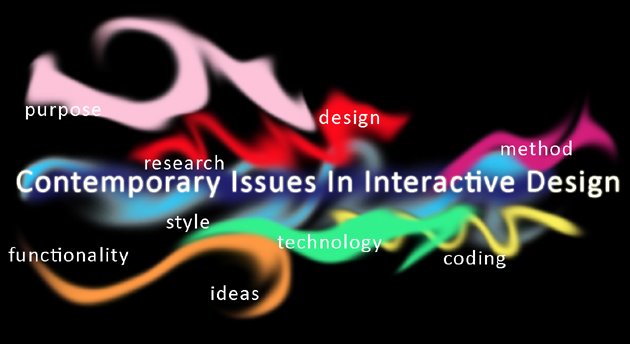Wednesday 10 December 2008
Wednesday 3 December 2008
Sketch book
My set Criteria/categories for the project are as following::
-Idea
-Designing
-Colour research
-Coding
-Visual research
-Visuals of outcome
-Method
-Networking
-Technology that already exists
-How will they work together?
-Material
-Addition
-Bibliography
I think I have hit my list of tasks I planned to achieve for this module.
-Idea
-Designing
-Colour research
-Coding
-Visual research
-Visuals of outcome
-Method
-Networking
-Technology that already exists
-How will they work together?
-Material
-Addition
-Bibliography
I think I have hit my list of tasks I planned to achieve for this module.
Wednesday 26 November 2008
Tuesday 18 November 2008
Exhibitions
I spend the day in Central London visiting a few places.

The curve was purely and interactive project. The curve was based on several projections and all of them had sets of speaker which were playing different radio stations. As soon as one would walk in front of the screen the system could define the figure and draw a red line around the shadow of one on the screen. Depending on how close one was to the screen or walking in a direction left to right/ right to left, the radio stations changed. Several people could walk into one screen but then I don’t know how that would work as there weren’t many people around for me to see how the radio stations would crash into each other all at the same time.
1. The Curve – Barbican

The curve was purely and interactive project. The curve was based on several projections and all of them had sets of speaker which were playing different radio stations. As soon as one would walk in front of the screen the system could define the figure and draw a red line around the shadow of one on the screen. Depending on how close one was to the screen or walking in a direction left to right/ right to left, the radio stations changed. Several people could walk into one screen but then I don’t know how that would work as there weren’t many people around for me to see how the radio stations would crash into each other all at the same time.
2. Under Scan – Trafalgar Square
Because I went to Trafalgar Square around 4-5pm so I didn’t get a very good video of the work that was displaying there. As there was still some sunlight around, and the work was based on projections on the ground, the movement in the video can’t be seen properly. I personally feel that the projection is of a saved film/ clip that keep on repeating rather than it being interactive with the movement around cause by humans walking on the ground.
Rafael Lozano-Hemmer - Haunch of Venison London
3. Rafael Lozano-Hemmer - Haunch of Venison London

Less Than Three


The gallery only exhibiting 7 pieces of work held a very attractive interactive art work. It was based on light and sound. You would say a word into a telecom and lights would turn on and go round in their designed shape and then you would hear the word back but with a different pitch of volume.
It was called ‘Less Than Three’ and described as LED strips, 2 intercoms, computer dimming racks.
Pulse Tank
This was a tank that contained water in a dark room described as Ripple tank, heart rate sensors, solenoids, computer, spotlight, custom software and hardware, pump and chlorine.
The tank hand sensors around it which detected the heart beat rate and made ripples in water according to it.
4. Lisson Gallery – Edgeware Road.
The Gallery was under maintenance so I couldn’t have a look at the work the gallery was holding.
Less Than Three
The gallery only exhibiting 7 pieces of work held a very attractive interactive art work. It was based on light and sound. You would say a word into a telecom and lights would turn on and go round in their designed shape and then you would hear the word back but with a different pitch of volume.
It was called ‘Less Than Three’ and described as LED strips, 2 intercoms, computer dimming racks.
Pulse Tank
This was a tank that contained water in a dark room described as Ripple tank, heart rate sensors, solenoids, computer, spotlight, custom software and hardware, pump and chlorine.
The tank hand sensors around it which detected the heart beat rate and made ripples in water according to it.
4. Lisson Gallery – Edgeware Road.
The Gallery was under maintenance so I couldn’t have a look at the work the gallery was holding.
Wednesday 12 November 2008
Wednesday 5 November 2008
Case Study: Brendan Dawes
http://www.brendandawes.com/

Though the designer must have put a lot of effort to create a site like this but it has too much going on at the same time. It’s really hard to concentrate to one thing and personally I didn’t understand a word on the main page. Attractive flash work but not at the right place.

Though the designer must have put a lot of effort to create a site like this but it has too much going on at the same time. It’s really hard to concentrate to one thing and personally I didn’t understand a word on the main page. Attractive flash work but not at the right place.
Wednesday 29 October 2008
Usable Design
Purpose
Blood pressure machine is suitable to be used for self testing by patients, to monitor blood pressure (systolic and diastolic) and pulse rate. The blood pressure measurement is obtained by the use of the oscillometric method, meaning that the monitor detects the blood's movement through the artery in the arm and converts the movement into digital readings. (No need of stethoscope and the expert's ear.)
Consideration
The blood pressure monitor is not suitable for people who have circulatory problems, such as arrhythmia. Heavy arteriosclerosis and other circumstances such as spasms in the arm may result in erroneous readings and prolonged measurement time, which may be considered more painful.


Blood pressure machine is suitable to be used for self testing by patients, to monitor blood pressure (systolic and diastolic) and pulse rate. The blood pressure measurement is obtained by the use of the oscillometric method, meaning that the monitor detects the blood's movement through the artery in the arm and converts the movement into digital readings. (No need of stethoscope and the expert's ear.)
Consideration
The blood pressure monitor is not suitable for people who have circulatory problems, such as arrhythmia. Heavy arteriosclerosis and other circumstances such as spasms in the arm may result in erroneous readings and prolonged measurement time, which may be considered more painful.


1) Screen
2) Start/Stop button
3) Menu button
4) Scroll
2) Start/Stop button
3) Menu button
4) Scroll
Wednesday 22 October 2008
Proposal no.1 - Wireless Homecare
Wireless homecare is the modern designed application for the mobile users to help them in saving their time and money. The system is operated through mobile, which controls all the switches of the apartment.
Application will have the record of all the switches of the house in form of names or switch numbers, such as light, TV, curtain or One, Two and so on. However preferred; all the switches of the apartment will be connected to the headboard of switches, which will be in the mobile application.
The technology will benefit mobile users in many ways:

http://www.premierelectricblinds.co.uk/SMARTHouseIllustrationNEW3.gif
Equipment
Switches
Mobile
Requirement
Mobile Application
Application will have the record of all the switches of the house in form of names or switch numbers, such as light, TV, curtain or One, Two and so on. However preferred; all the switches of the apartment will be connected to the headboard of switches, which will be in the mobile application.
The technology will benefit mobile users in many ways:
- Time saving
- Easier way of controlling the switches
- Minimizing the Electricity bill
- Operate the switches while not present at home
- Peace of mind

http://www.premierelectricblinds.co.uk/SMARTHouseIllustrationNEW3.gif
Equipment
Switches
Mobile
Requirement
Mobile Application
Tuesday 21 October 2008
Proposal no.2 - Carefree
Carefree is the innovative system designed for the ease of guests in hotel industry. The system works electronically by storing the customer’s details on the swipe card. The Guest can use any of the hotels facility by swiping the card which will automatically put the bill into Guests account.
As soon the Guest checks in the hotel they will be issued a magnetic swiping card which they can use it as key and later to make any transaction in the hotel which will save Guests time and will keep all the records at one place. Guest can also see the record of the transaction by swiping the card in the machine.
This technology will benefit Guest and the business in many ways:
As soon the Guest checks in the hotel they will be issued a magnetic swiping card which they can use it as key and later to make any transaction in the hotel which will save Guests time and will keep all the records at one place. Guest can also see the record of the transaction by swiping the card in the machine.
This technology will benefit Guest and the business in many ways:
- It is cost efficient system which will save direct costs in future.
- No human errors which will give positive image to Guest
- It will save time as fewer transactions to deal with.
- It will keep the Guest satisfied as they can view there transaction
- It will record all there transaction in one place and no receipts to deal.
Scanner, FRID Card and the display screen.
The system would work like in the picture above.
Original Image taken from
http://craziestgadgets.com/wp-content/uploads/2008/02/pocket-projector2.jpg
Equipment
RFID card
RFID card readerA display screen for the records
Proposal no.3 - Wireless Blood Pressure (BP) reader and a message sender (WBP)
WBP is fast and mini version of checking BP from this wireless device. It has the facility to provide accurate information and has a repetition system. It gives a lot more carefree job by just wearing it on the wrist and doesn’t require a helping hand.
A lot more time saving is the use of message sender. It will be attached to the wireless BP reader and records all the information. Not only that, it will actually send all the relevant information into the doctor’s pager.
Alerts the doctor in case of emergency and gives the patient a stress free life. Gives you the result within minutes and keeps the patient's health to the maximum.
This technology will benefit the hospitals in many ways:
A lot more time saving is the use of message sender. It will be attached to the wireless BP reader and records all the information. Not only that, it will actually send all the relevant information into the doctor’s pager.
Alerts the doctor in case of emergency and gives the patient a stress free life. Gives you the result within minutes and keeps the patient's health to the maximum.
This technology will benefit the hospitals in many ways:
- Alerts the doctor at emergency times
- Keeps the doctor up to date
- Easier way of communication
- Fast way of sending the present information/situation of a patient
- No hassle for appointments or waiting for a doctor
- Regular and convenient way of check up
- Easy to use and handle
- Confidential
- Time saving for doctor and the patient
Equipment
Mini blood pressure reading device
Pager
A message sender device (which would be attached to the blood pressure device)
Saturday 18 October 2008
Bluetooth Blood Pressure device
These devices help to keep you up to date with some of the following
Blood pressure
Heart rate
Activity levels
Weight
Blood pressure
Heart rate
Activity levels
Weight
Wireless technology exists but it hasn’t yet been taken a step forward where the results would be sent forwards for any kind of use.
Smart homes
As a part of my research I will be looking in similar projects that already exist such as Smart Homes. According to the site http://www.jrf.org.uk/housingandcare/smarthomes/
‘What is smart about this home?
Where the smart house really differs from other houses is that a communications infrastructure is installed that allows the various systems and devices in the home to communicate with each other. The modern home contains a variety of systems, such as central heating, fire and security alarms, and devices, such as televisions and lights that usually exist in total isolation from each other. In the smart house, these systems and devices are able to pass information and commands between them so that, for example, the security alarm can turn the lights on or off.
In developing the smart home, the Joseph Rowntree Foundation looked at how people currently use their homes and worked out how different technologies could make everyday tasks simpler or easier. Existing equipment in the home can be adapted to provide more functions; for example detectors normally used for security alarms can be used to identify if someone is in a room. New equipment can also be installed to automate tasks such as opening doors or windows.’
Picture from http://www.azalarms.net/Structure%20Wiring.htm
Thursday 16 October 2008
Proposal Ideas
Proposal no.1. Home Security while you’re away.
The purpose of having a controlled house system through mobile is time consuming as well as energy saver. No system programming is required such as having timer set to start the fridge or similar appliances. The best thing about the application is, it’s through mobile which is a portal device and nearly everyone has one.
My audience are the people who can afford the initial cost of the system, age group starting from 20+ and onwards. It will be very helpful to older citizen who find it hard to move and stretch. They would be able to control their heating system, lights, curtains, security, fridge etc.
Proposal no.2. RFID card reader for hotels.
The purpose of having an internal credit card system would benefit the business of hotels and would save staff member keeping records of goods sold.
My target audience are the business class people and people on holidays, age starting from 25+ and onwards.
Proposal no.3. Wireless blood pressure reader and a message sender.
The purpose of the Wireless BP reader and message sender is to keep doctors up to date with the health of patients and alert them when there is an emergency.
My target audience will be all the patients in hospital.
The purpose of having a controlled house system through mobile is time consuming as well as energy saver. No system programming is required such as having timer set to start the fridge or similar appliances. The best thing about the application is, it’s through mobile which is a portal device and nearly everyone has one.
My audience are the people who can afford the initial cost of the system, age group starting from 20+ and onwards. It will be very helpful to older citizen who find it hard to move and stretch. They would be able to control their heating system, lights, curtains, security, fridge etc.
Proposal no.2. RFID card reader for hotels.
The purpose of having an internal credit card system would benefit the business of hotels and would save staff member keeping records of goods sold.
My target audience are the business class people and people on holidays, age starting from 25+ and onwards.
Proposal no.3. Wireless blood pressure reader and a message sender.
The purpose of the Wireless BP reader and message sender is to keep doctors up to date with the health of patients and alert them when there is an emergency.
My target audience will be all the patients in hospital.
Wednesday 15 October 2008
Cyborg
Cyborg is an organism that is self adaptable incorporation of artificial and natural systems. Example= Terminator.
Terminator was made up of living tissues over metal (cybernetic).

Terminator image http://en.wikipedia.org/wiki/Image:Terminator1001.jpg
According to the films, the terminators were created by an artificially intelligent computer, Skynet, to wash out the remains of humanity. Skynet is a computer-based defense system.
Terminator Research http://en.wikipedia.org/wiki/Terminator_(character_concept)
Terminator was made up of living tissues over metal (cybernetic).

Terminator image http://en.wikipedia.org/wiki/Image:Terminator1001.jpg
According to the films, the terminators were created by an artificially intelligent computer, Skynet, to wash out the remains of humanity. Skynet is a computer-based defense system.
Terminator Research http://en.wikipedia.org/wiki/Terminator_(character_concept)
Friday 10 October 2008
What is RFID?
RFID stands for Radio-Frequency Identification.
RFID is a scanning antenna with a transceiver and a transponder.
The short form refers to small electronic devices that consist of a small chip and an antenna. The chip on average is capable of carrying 2,000 bytes of data or less.
The RFID device has the same purpose as a magnetic strip on the back of a credit card or ATM card or a bar code; it provides a unique identifier for that object/person. And, just as a bar code or magnetic strip must be scanned to get the information, the RFID device must be scanned to recover the identifying information.
The common problem with RFID is that the reader collision occurs when the signals from two or more readers overlap.
RFID technology has been available for more than fifty years, but is in use more today than it was five decades ago.
Some differences between RFID and Barcode are:
· RFID are more expensive than barcodes.
· RFID tags have read/write capability (Oyster Card), whereas information cannot be added on barcodes.
· RFID tags can be read at much greater distance than barcodes.
· RFID tags work faster than Barcodes.
Thinking about the technology being secure would be the next question and the answer to that is No. The invasion to an RFID only requires an appropriately equipped scanner.
I guess this is where chip and pin comes in. The only way to keep the chip and data safe is to add a pin/ password to it.
RFIDs have many uses, such as animal/human tracking, credit-cards, keeping track of heavy duty containers and many more.
RFID inside a living body (animal/human).
People have been implanting RFIDs inside them for various reasons. The chips are cased in such a way that they don’t react or irritate but moves around under the skin. The size of the RFID chip which is inserted into the body is usually the size and diameter of a grain of rice, which is inserted with a hyperdermic-type needle.
RFID basic information: http://www.technovelgy.com/ct/Technology-Article.asp?ArtNum=2
Referred Book
M++ by WJ Mitchell 200 MIT
RFID is a scanning antenna with a transceiver and a transponder.
The short form refers to small electronic devices that consist of a small chip and an antenna. The chip on average is capable of carrying 2,000 bytes of data or less.
The RFID device has the same purpose as a magnetic strip on the back of a credit card or ATM card or a bar code; it provides a unique identifier for that object/person. And, just as a bar code or magnetic strip must be scanned to get the information, the RFID device must be scanned to recover the identifying information.
The common problem with RFID is that the reader collision occurs when the signals from two or more readers overlap.
RFID technology has been available for more than fifty years, but is in use more today than it was five decades ago.
Some differences between RFID and Barcode are:
· RFID are more expensive than barcodes.
· RFID tags have read/write capability (Oyster Card), whereas information cannot be added on barcodes.
· RFID tags can be read at much greater distance than barcodes.
· RFID tags work faster than Barcodes.
Thinking about the technology being secure would be the next question and the answer to that is No. The invasion to an RFID only requires an appropriately equipped scanner.
I guess this is where chip and pin comes in. The only way to keep the chip and data safe is to add a pin/ password to it.
RFIDs have many uses, such as animal/human tracking, credit-cards, keeping track of heavy duty containers and many more.
RFID inside a living body (animal/human).
People have been implanting RFIDs inside them for various reasons. The chips are cased in such a way that they don’t react or irritate but moves around under the skin. The size of the RFID chip which is inserted into the body is usually the size and diameter of a grain of rice, which is inserted with a hyperdermic-type needle.
RFID basic information: http://www.technovelgy.com/ct/Technology-Article.asp?ArtNum=2
Referred Book
M++ by WJ Mitchell 200 MIT
Wednesday 8 October 2008
Embedded Devices
According to Encyclopedia2.thefreedictionary ‘Embedded Devices are microprocessors, or custom-designed chips or both. They are used in automobiles, planes, trains, space vehicles, machines, cameras, consumer electronics, office appliances, cell phones, PDAs and other handheld as well as robots and toys. The uses are endless.’
Commonly use of chip in everyday life is an Oyster Card (RFID Card).
Commonly use of chip in everyday life is an Oyster Card (RFID Card).
Saturday 4 October 2008
Friday 3 October 2008
A Web site
While looking under CID on internet I came across a website which was different from other sites I have seen. First expression is known as last expression at times, which was the case for this website. Index of the page has an engaging background. The page keeps record of the movement of the mouse while the spectator is browsing. One can see the pattern of the movement in shapes of line and in blue colour.
Wednesday 1 October 2008
CID
Contemporary: Modern era
Interactive: Interactive art is the kind of art that involves the participant in some way.
Design: Revolution, conversion, Makeover, Transformation
Over the period of time the Technology has made titanic changes starting from Radio, TV, Camera Film and Photography; TV, Films and Photography starting from black and to colour.
The period before 1935 was called the "Mechanical Television Era".
Looking into the history of television from beginning till 1980’s:
1862 First still image was transferred by Abbe Giovanna through wires.
1873 Transformation of images into electronic signals by scientist May and Smith.
1876 Idea of Television by George Carey
1877 Idea put on paper of a selenium camera that would let people see using electricity
1870s Designs for Electroscopes
1880 Theories about telephones devices which could transfer image and sound
1884 Images transfer over wires using 18 lines of resolution based on rotating metal disk technology.
1900 First Television in Paris.
1906 First Mechanical Television System
1907 Early Electronic System
1924/5 First moving Silhouette Images
1926 30 lines of resolution system running at 5 frames per second
1928 First Television station license
1929 Broadcasting twice a week
1936 Approximately 200 television sets were in use
1937 High broadcast in London
1940 343 lines of resolution, Colour television system
1978 Satellite delivery of programs
1981 1,125 lines of resolution
Nowadays we have different makes and types of television. Plasma size Televisions are in fashion with HD quality. We prefer to have small mobile phones but big size televisions and resolution is getter better day by day. Looking into the history of camera from its first make till 90’s, this started off with Obscura camera.
1814 First picture taken from Obscura camera by Frenchman called Joseph Nicephore (Shutter left open for eight hours)
1837 First fixed image taken by a French artist Louis Jacques Mande
1841 Patent of negative-positive by William Henry Talbot
1843 First photographic advertisement
1851 The Collodion process which only required two or three seconds of exposure time
1871 Gelatin dry plate silver bromide process invented by Richard Leach Maddox. The process meant that the negative no longer had to be developed immediately.
1884 Paper based photographic film was invented by a company called “Eastman” 1888 Kodak roll film camera
1900 “The Browning” camera
1913-14 First 35mm still camera
1927 Flash bulb invented
1941 Kodak colour negative film
1948 Polaroid camera
1968 First picture taken of our Planet from the moon
1978 Auto focus camera by Konica
1980 Camcorder by Sony
1984 Electronic still camera by Canon
1985 Digital imaging processor by Pixar
1990 Photos saved on cd by Kodak
Since 1990 till now the cameras have developed into digital world.
Television Reseach
http://inventors.about.com/od/tstartinventions/a/Television_Time.htm
Camera Research
http://library.thinkquest.org/04oct/01824/thehistory.htm
Interactive: Interactive art is the kind of art that involves the participant in some way.
Design: Revolution, conversion, Makeover, Transformation
Over the period of time the Technology has made titanic changes starting from Radio, TV, Camera Film and Photography; TV, Films and Photography starting from black and to colour.
The period before 1935 was called the "Mechanical Television Era".
Looking into the history of television from beginning till 1980’s:
1862 First still image was transferred by Abbe Giovanna through wires.
1873 Transformation of images into electronic signals by scientist May and Smith.
1876 Idea of Television by George Carey
1877 Idea put on paper of a selenium camera that would let people see using electricity
1870s Designs for Electroscopes
1880 Theories about telephones devices which could transfer image and sound
1884 Images transfer over wires using 18 lines of resolution based on rotating metal disk technology.
1900 First Television in Paris.
1906 First Mechanical Television System
1907 Early Electronic System
1924/5 First moving Silhouette Images
1926 30 lines of resolution system running at 5 frames per second
1928 First Television station license
1929 Broadcasting twice a week
1936 Approximately 200 television sets were in use
1937 High broadcast in London
1940 343 lines of resolution, Colour television system
1978 Satellite delivery of programs
1981 1,125 lines of resolution
Nowadays we have different makes and types of television. Plasma size Televisions are in fashion with HD quality. We prefer to have small mobile phones but big size televisions and resolution is getter better day by day. Looking into the history of camera from its first make till 90’s, this started off with Obscura camera.
1814 First picture taken from Obscura camera by Frenchman called Joseph Nicephore (Shutter left open for eight hours)
1837 First fixed image taken by a French artist Louis Jacques Mande
1841 Patent of negative-positive by William Henry Talbot
1843 First photographic advertisement
1851 The Collodion process which only required two or three seconds of exposure time
1871 Gelatin dry plate silver bromide process invented by Richard Leach Maddox. The process meant that the negative no longer had to be developed immediately.
1884 Paper based photographic film was invented by a company called “Eastman” 1888 Kodak roll film camera
1900 “The Browning” camera
1913-14 First 35mm still camera
1927 Flash bulb invented
1941 Kodak colour negative film
1948 Polaroid camera
1968 First picture taken of our Planet from the moon
1978 Auto focus camera by Konica
1980 Camcorder by Sony
1984 Electronic still camera by Canon
1985 Digital imaging processor by Pixar
1990 Photos saved on cd by Kodak
Since 1990 till now the cameras have developed into digital world.
Television Reseach
http://inventors.about.com/od/tstartinventions/a/Television_Time.htm
Camera Research
http://library.thinkquest.org/04oct/01824/thehistory.htm
Subscribe to:
Posts (Atom)